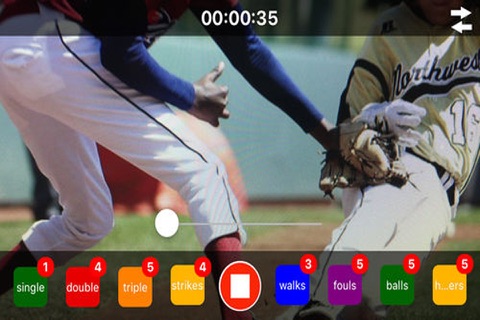With Tap Reels, you no longer have to edit and cut unwanted video from the original video footage. Now, you have 8 tag buttons to capture separate highlight reels. Thats right, EIGHT tag buttons for EIGHT times the fun. Its like having eight video cameras recording at different times. Identify the video clips in real-tiime, there is no need to watch the entire video footage again to clip the videos you want. Plus, all the event details are streamed live to a cloud server for additional viewing options.
Tap Reels includes a free 30 day trial and 1 year annual subscription option for $9.99 (auto-renewable). This includes the option to view timestamp data for recorded events for additional video editing options. All the metadata of the video clips are streamed live to an external web server for viewing.
Additional Subscription Details:
- Payment will be charged to iTunes Account at confirmation of purchase.
- Subscription automatically renews unless auto-renew is turned off at least 24-hours before the end of the current period.
- Account will be charged $9.99 for renewal within 24-hours prior to the end of the current period.
- Subscriptions may be managed by the user and auto-renewal may be turned off by going to account settings after purchase.
- No cancellation of the current subscription is allowed during active subscription period
- Any unused portion of a free trial period, if offered, will be forfeited when the user purchases a subscription agreement.
Tap Reels includes patent pending technology to offer EIGHT customizable tag buttons, allowing you to create two separate highlight reels at the same time. You can label each tag button a different name, based on the event and footage you want to highlight. For example, while a recording a basketball game, you can set the tag buttons for points, rebounds, assists, steals, turnovers, misses, blocks, and charges. Once the live action occurs, simply tag the video to capture the sequence. For football, you may set the tag buttons for touchdowns, pass deflections, interceptions, sacks, and field goals. Tap Reels can be used at sports, family, recreational, and formal events. Be creative and tag the videos you want.
KEY FEATURES AND FUNCTIONS:
- Intuitive Tagging: Just tap the tag button on the lower left and right hand side of the video camera to tag specific video clips. You can tag as little as 1 video clip or over 100 video clips per tag button.
- Real-time Processing: Once you stop the recording, Tap Reels automatically stitches all the tagged video clips together to create EIGHT separate video highlight reels.
- Customizable Tag Buttons: With 8 tag buttons available, you can label each one based on your own preferences and requirements. You can even color code the buttons for easier identification.
- Start/Stop Duration: Simply set the time start/stop time (in seconds) to specify how long the recording should be before and after a tag.
- Number of Clips: Simple counters allow the user to know exactly how many video clips have been tagged.
- Save Original File: Allows you to also save the unedited video file to your photo album for later viewing.
- Live streaming: Users can view time stamps of the recorded events for additional video information by going to http://www.and1stats.com/TapReels/ShowCommentry.php
FOR OPTIMAL APP PERFORMANCE:
1. Make sure to have at least 5GB of memory if you are recording long video clips (~1hr).
2. Put your phone into AIRPLANE mode to minimize interrupts while recording.
3. After tapping STOP, the app processes multiple video clips so the processing time can take 3-5 minutes for long videos. DO NOT CLOSE THE APP during the processing time. Please be patient
Terms of Use and Privacy:
http://www.tapapps.net/privacy.html